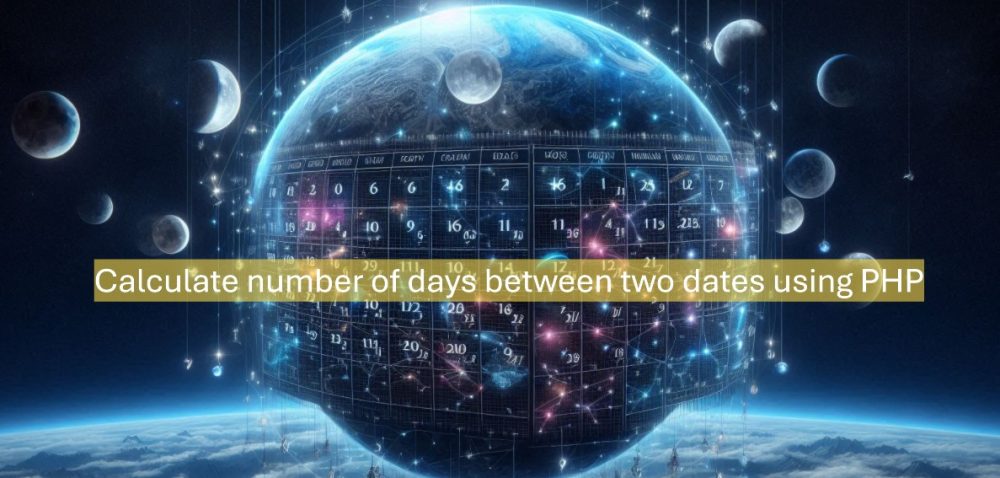Last updated on November 7th, 2024 at 08:34 am
PHP Date Functions Explained, calculate the Days Between Two Dates with Ease, You have the option to input the dates manually or provide them dynamically. In conclusion, this PHP code snippet effectively demonstrates how to calculate the number of days between the current date and a specified future date. By utilizing functions like time(), strtotime(), and gmdate(), developers can easily manipulate and format dates in their applications. Mastering these concepts is essential for any programmer looking to handle date-related tasks efficiently.
<?php
$start = time();
$end = strtotime('2024-10-2');
$days_between = ceil(($start - $end) / 86400);
echo "Number of days between ".gmdate("Y-m-d", $start)."(today) and ".gmdate("Y-m-d",$end)." is $days_between\n";
?>
Breakdown of the Code:
- Current Timestamp:
$start = time();This line captures the current date and time as a Unix timestamp. - Future Date Timestamp:
$end = strtotime('2024-10-2');Here, thestrtotime()function converts the string ‘2024-10-2’ into a Unix timestamp, representing October 2, 2024. - Calculating Days Between:l
$days_between = ceil(($start - $end) / 86400);This line calculates the difference between the two timestamps. The result is divided by86400(the number of seconds in a day) to convert the difference from seconds to days. Theceil()function rounds up to the nearest whole number. - Outputting the Result:
echo "Number of days between ".gmdate("Y-m-d", $start)."(today) and ".gmdate("Y-m-d",$end)." is $days_between\n";Finally, this line formats the output to display the current date and the future date, along with the calculated number of days between them.
In the realm of programming, date manipulation is a common task that developers often encounter. This article delves into a PHP code snippet that calculates the number of days between the current date and a specified future date. Understanding how to work with dates in PHP can enhance your ability to manage time-sensitive data effectively.