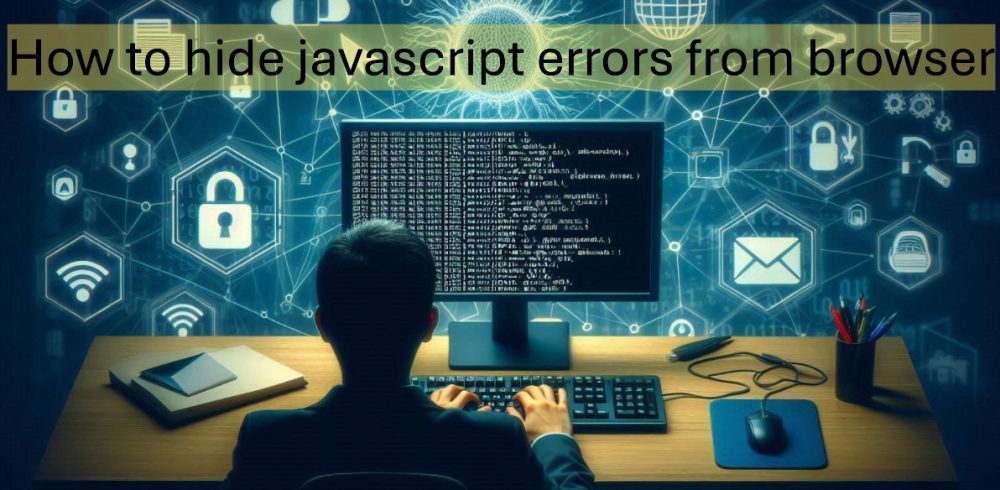Last updated on November 11th, 2024 at 02:04 pm
To hide JavaScript errors from the browser, you can use the function suppressJSError(). This function helps keep any JavaScript errors from appearing on the webpage, as shown in the code below.
This is often used in production to hide non-critical JavaScript errors from users or to prevent minor errors from cluttering the console. However, it’s generally discouraged to suppress all errors, as this can make debugging more difficult by hiding potential issues in the code.
Complete Code
function suppressJSError() {
return true;
}
window.onerror = suppressJSError;
Explanation:
- Function
suppressJSError: This function,suppressJSError, is defined to always returntrue. In the context of JavaScript error handling, returningtrueindicates to the browser that the error has been handled and should not be reported to the console. - Assigning
suppressJSErrortowindow.onerror:- The
window.onerrorproperty is an event handler that gets triggered whenever an error occurs during the execution of JavaScript code on the page. - By assigning
suppressJSErrortowindow.onerror, you are instructing the browser to call this function each time an error happens. SincesuppressJSErroralways returnstrue, any JavaScript error will be suppressed and won’t appear in the console.
- The
This is often used in production to hide non-critical JavaScript errors from users or to prevent minor errors from cluttering the console. However, it’s generally discouraged to suppress all errors, as this can make debugging more difficult by hiding potential issues in the code.